Page Contents
Best Salesforce Data Migration Practices For Effective Data Management
Best Salesforce Data Migration Practices
Data migration plays an important role in optimizing your Salesforce environment. Whether you want to migrate data into your Salesforce instance or out of it, it is important to be precise and vigilant in doing the same. Organizations often come across technological and managerial challenges while migrating data into or out of their Salesforce instances.
It is always important to understand that incomplete and incorrect data would negatively affect your business processes. While you migrate your Salesforce data, make sure that you are dealing with the correct record and make use of automated tools for managing your processes.
Some of the major challenges faced by companies in handling their Salesforce databases include:
- Difficulty in merging data that is organized and structured differently in the event of mergers or acquisitions
- Having databases that are managed by incongruent parties within the organization
- Difficulties in making the older in-house and traditional systems communicate with the latest APIs to undertake specific processes
This is why it is important for organizations to have a clearly defines Salesforce data migration strategy to facilitate seamless data management. It allows companies to make the most of their Salesforce instances and handle their databases in the best way possible.
Here are some of the most important Salesforce data migration practices that an organization should implement to optimize its business processes:
Having A Well-defined Data Governance Plan In Place
Having an extensive and practical data governance plan in place provides you with a clear sense of direction when it comes to migrating your Salesforce records. This helps you ensure that everyone is on the same page all the data migration processes are organized to obtain the desired results.
Keeping your Salesforce database clean and centralized should be given prime importance while charting out your data governance plan. Identify the data being moved in or out of your Salesforce org, have a clearly defined process to add or remove the concerned records, and have decision-makers ensure the execution of the plan.
When your Salesforce data is governed well, it helps you streamline your data migration processes and tackle all challenges that come your way.
Keeping Your Data Organized
This is a minor detail that is often overlooked by organizations. Always make sure that the data to be migrated is organized. If you go ahead with Salesforce data migration without focusing on the quality of data being exchanged, it is likely to affect your system and business processes adversely.
To keep your data organized, make sure that every custom field within the database goes through a thorough vetting process for explaining what the field is, how it will be used, and distinguishing between organized and unorganized data.
This information can be used by Salesforce Administrators for creating validation rules, pick lists, and field dependencies to streamline data mapping. However, there are times when pick lists and validation rules are not enough to determine the quality of data being migrated. In such cases, it is advisable to audit the fields by running regular reports and security checks for assessing the junk data.
Moreover, it is important to understand that keeping your database clean and organized should not be a one-time activity. Make sure that you run security checks and undertake data audits on a regular basis to keep your database organized.
Have A Pilot Data Migration Project
For several organizations, Salesforce is often a newer platform and the employees are not completely well-versed with its functionality. Also, the flexible data structure of Salesforce is likely to come in conflict with the existing systems with lesser data flexibility. This can result in your business processes getting affected in an unwanted manner.
In order to prevent these challenges, it is advisable to start with a pilot data migration project. This helps your team in understanding exactly how the process of data migration would take place and how the records will be added to or removed from your Salesforce org.
Once you implement a pilot project to undertake data migration, your data governance team, and other relevant departments will get a hang of how the processes are carried out. For example, if you have valuable sales data stored within an older and less flexible database, it becomes difficult to obtain value from the records. In such cases, you can filter out the unwanted data bring the legacy data into your Salesforce org by using default data settings. This can be followed by extracting important trends and obtaining valuable insights from the database via Salesforce reporting.
Keeping A Check On Data Integrations
Data integrations play an important role in managing your Salesforce database and are often ongoing processes. It is always important to make sure that the data being integrated conforms to acceptable standards. The most ideal way of doing so is by making use of suitable integration tools. These tools identify specific data processes within your system and alert you with any issues with the concerned records.
However, it is also important to understand the integration tools have their own flaws and one shouldn’t blindly rely on them. The right way to keep a check on data integrations is by having a data integration tool in place as well as having the integration written by a professional who understands the tool. This will result in the system sending you alerts that are more accurate.
Moreover, you can check the quality of your data and look for duplicate records by creating an integration status dashboard with the help of Salesforce dashboard tools.
Implementing Third-party Data Integration And Migration Tools
Irrespective of the quality of your data migration and integration plan, you will not be able to streamline your processes without a robust data migration tool in place. It is, therefore, important to implement suitable data migration and integration tool that automates your processes and provides you with the desired results.
An ideal data migration tool should have the following key features:
- Easy drag-and-drop tools for building data pipelines and keeping the database clean
- Highly configurable data pipelines that alert the users in case of potential threats and “bad” data
- Tools to secure the integration processes behind the firewall with the help of a cloud-based service
- Provision of experts that help users build an integration pipeline in the absence of in-house professionals
- Latest technology for data cleansing and verification for ensuring that the data being migrated is clean and not corrupt
- Provision for scheduling of processes and seamless process automation to reduce manual interference
- Higher accuracy of processes undertaken
- A wide range of data targets, including popular cloud data warehouse platforms such as Snowflake, BigQuery, Amazon Redshift, etc., relational databases such as SQL Server, Oracle, MySQL, etc., and REST API.
- The ability to read from and writing into your Salesforce instance
Apart from preventing developers from going ahead with manual programming, the use of third-party tools helps users in faster implementation of quality integrations. This is essentially because these tools are pre-built and offer built-in data validation features. Also, the third-party tools help users in making sure that the data stored within their systems are always clean ad up-to-date.
Using The Right Salesforce Tools
Selecting the right Salesforce always helps you leverage your data migration processes. For example, using Salesforce reporting allows you to export Excel files and text files from your Salesforce instance to other systems. Data Loader helps you in importing data from external sources to your Salesforce org. An able developer or administrator can implement these tools and use them for creating a seamless integration pipeline without writing codes.
In order to do so, the user needs to have a careful oversight for spotting bad data and issues with data formatting for loading data. Although it requires a lot of precision and effort, it is a good way to start integrating new implementations within your organization.
If your data migration needs are limited and simple, it is always advisable to make use of in-built Salesforce tools to manage your records.
Employing Salesforce API
Salesforce API allows developers to upload and download data using their Salesforce environment. They use Salesforce Object Query Language (SOQL) for retrieving data from Salesforce and writing code to insert or update specific Salesforce objects (standard and custom).
Although it requires manual programming, the Salesforce API is pretty flexible and convenient to use. Developers need specific development resources and integration specifications every time they undertake Salesforce integration.
Some of the key benefits of using Salesforce API include:
- Reduced need for data entries
- Saving time in data migration
- Automating the movement of data between apps to be integrated
- Reducing the need for a user to run a report manually in order to export the results
The Final Word
These were some of the most important Salesforce data migration practices and strategies that should be implemented within your organization. Before going ahead with a data migration tool or creating a migration plan, always make sure that your database is clean and the processes are in sync with your organizational needs.

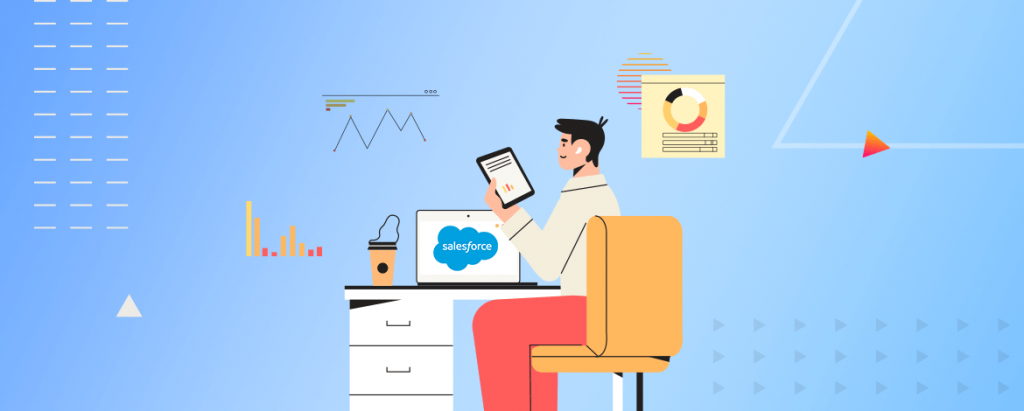
Recent Comments