Call Apex Methods In Lightning web components
Lightning web components can import methods from Apex classes into the JavaScript classes. Once after importing the apex class method you can able call the apex methods as functions into the component by calling either via the wire service or imperatively. The Apex Method should be marked with @AuraEnabled. Before you use an Apex method, make sure that there isn’t an easier way to get the data. See whether a base Lightning component, like lightning-record-form, lightning-record-view-form, or lightning-record-edit-form works for your use case. If they don’t give you enough flexibility, use a wire adapter like getListUi or getRecordUi. And if you can’t use a wire adapter, write an Apex method.
In this example, we will query all account records and will display it.
Import Syntax
We need to import the @salesforce/apex scoped module into JavaScript controller class.
import apexMethodName from '@salesforce/apex/Namespace.Classname.apexMethodReference';
Here is list of important point of importing apex method:
- apexMethodName : An imported symbol that identifies the Apex method.
- apexMethodReference : The name of the Apex method to import.
- Classname : The name of the Apex class.
- Namespace—The namespace of the Salesforce organization. Specify a namespace unless the organization uses the default namespace (c), in which case don’t specify it.
Call Apex Methods In Lightning web components Example
Apex class AccountHelper
public with sharing class AccountHelper {
@AuraEnabled(cacheable=true)
public static List<Account> getAccountList() {
return [SELECT Id, Name, Type, Rating, Phone
FROM Account];
}
}
We can call the apex class in Lightning web component using these different ways:
- Wire a property
- Wire a function
- Call a method imperatively
Wire a property in lightning Web Component
We can invoke apex method from a component via the wire service. We can @wire a property or a function. Here is the syntax
import apexMethod from '@salesforce/apex/Namespace.Classname.apexMethod';
@wire(apexMethod, { apexMethodParams })
propertyOrFunction;
Lets see example of Wire an Apex Method to a Property
accountListLWC.js
import { LightningElement, wire } from 'lwc';
import getAccountList from '@salesforce/apex/AccountHelper.getAccountList';
export default class AccountListLWC extends LightningElement {
@wire(getAccountList) accounts;
}
accountListLWC.html
<template>
<lightning-card title="Account List From Apex" icon-name="custom:custom63">
<div class="slds-m-around_medium">
<template if:true={accounts.data}>
<template for:each={accounts.data} for:item="acc">
<p key={acc.Id}>{acc.Name}</p>
</template>
</template>
<template if:true={accounts.error}>
{accounts.error}
</template>
</div>
</lightning-card>
</template>
accountListLWC.js-meta.xml
<?xml version="1.0" encoding="UTF-8"?>
<LightningComponentBundle xmlns="http://soap.sforce.com/2006/04/metadata">
<apiVersion>48.0</apiVersion>
<isExposed>true</isExposed>
<targets>
<target>lightning__HomePage</target>
</targets>
</LightningComponentBundle>
Now we can add this lwc component on account detail page.
- Go to Home page
- Click Setup (Gear Icon) and select Edit Page.
- Under Custom Components, find your accountListLWC component and drag it on right hand side top.
- Click Save and activate.
We will have following output.
Wire a function in lightning Web Component
We can use same example of showing account list
accountListLWC.js
import { LightningElement, wire,track } from 'lwc';
import getAccountList from '@salesforce/apex/AccountHelper.getAccountList';
export default class AccountListLWC extends LightningElement {
@track accounts;
@track error;
@wire(getAccountList)
wiredAccounts({ error, data }) {
if (data) {
this.accounts = data;
} else if (error) {
console.log(error);
this.error = error;
}
}
}
accountListLWC.html
<template>
<lightning-card title="Account List using Apex Wire To Function" icon-name="custom:custom63">
<div class="slds-m-around_medium">
<template if:true={accounts}>
<template for:each={accounts} for:item="acc">
<p key={acc.Id}>{acc.Name}</p>
</template>
</template>
<template if:true={error}>
{error}
</template>
</div>
</lightning-card>
</template>
Call a method imperatively
accountListLWC.js
import { LightningElement, track } from 'lwc';
import getAccountList from '@salesforce/apex/AccountHelper.getAccountList';
export default class AccountListLWC extends LightningElement {
@track accounts;
@track error;
handleLoad() {
getAccountList()
.then(result => {
this.accounts = result;
})
.catch(error => {
this.error = error;
});
}
}
accountListLWC.html
<template>
<lightning-card title="Account List using ApexImperativeMethod" icon-name="custom:custom63">
<div class="slds-m-around_medium">
<p class="slds-m-bottom_small">
<lightning-button label="Load Accounts" onclick={handleLoad}></lightning-button>
</p>
<template if:true={accounts}>
<template for:each={accounts} for:item="acc">
<p key={acc.Id}>{acc.Name}</p>
</template>
</template>
<template if:true={error}>
{error}
</template>
</div>
</lightning-card>
</template>
Following will be output when you click on Load Account button
For more detail please refer to official link.
Happy Coding 🙂

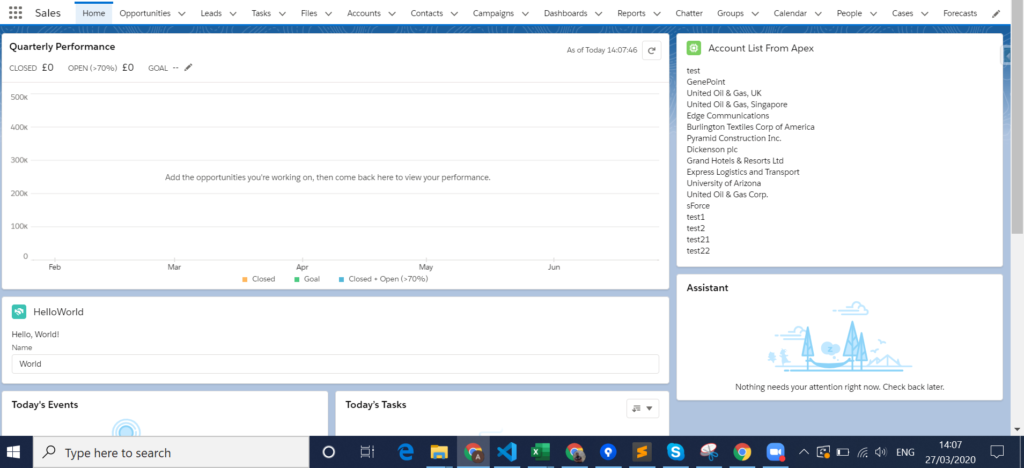

8 comments
Skip to comment form
how to call a constructor of a apex class from lwc component .
Author
You can not call constructor of apex class from lwc component. But you can call apex method from lwc constructor. For that you need to create @AuraEnabled and static method.
I have a batch job with constructor. Since we can not call a constructor directly, can we create a method and call constructor via that method?
How to call the 2 methods of single apex class into LWC
you can write 2 import methods for that like
import getAccountList from ‘@salesforce/apex/AccountHelper.getAccountList’;
import relatedAccountList from ‘@salesforce/apex/AccountHelper.getRelatedAccountList’;
What about the others object fields?
Hi Ankush,
I am sending the record id on Load to the apex controller to check if the opportunity product exists or not. If not I show the pop up modal window. This piece of code works fine for sysadmin but not for other users. All of them have access to the fields too. Any insights pls ?
import { LightningElement,track,api,wire } from ‘lwc’;
import checkOppProductAdded from ‘@salesforce/apex/OpportunityFieldUpdater.checkOppProductAdded’;
export default class ModalPopupLWC extends LightningElement {
//Boolean tracked variable to indicate if modal is open or not default value is false as modal is closed when page is loaded
@track isModalOpen = false;
@track error;
@api recordId;
openModal() {
// to open modal set isModalOpen tarck value as true
this.isModalOpen = true;
}
closeModal() {
// to close modal set isModalOpen tarck value as false
this.isModalOpen = false;
}
submitDetails() {
// to close modal set isModalOpen tarck value as false
//Add your code to call apex method or do some processing
this.isModalOpen = false;
}
@wire(checkOppProductAdded, {recordId:’$recordId’})
checkOppProducts({error, data}){
if(data){
if(data === ‘yes’){
this.isModalOpen = true;
}else{
this.isModalOpen = false;
}
this.error = undefined;
}
else{
this.error = error;
this.isModalOpen = undefined;
}
}
}
handleLoad() {
getAccountList()
.then(result => {
this.accounts = result;
})
.catch(error => {
this.error = error;
});
console.log(this.accounts) –> Getting value as undefined
}
}
Can you help me?