Delete Lightning Component in Salesforce
Delete Lightning Component in Salesforce is very easy. If we don’t want to use IDE like sublime or Eclipse then we can use developer console.
- Open Developer Console
- Open Your lightning component from File -> Open Lightning Resource
- Click on File Delete or use shortcut Ctrl+Delete

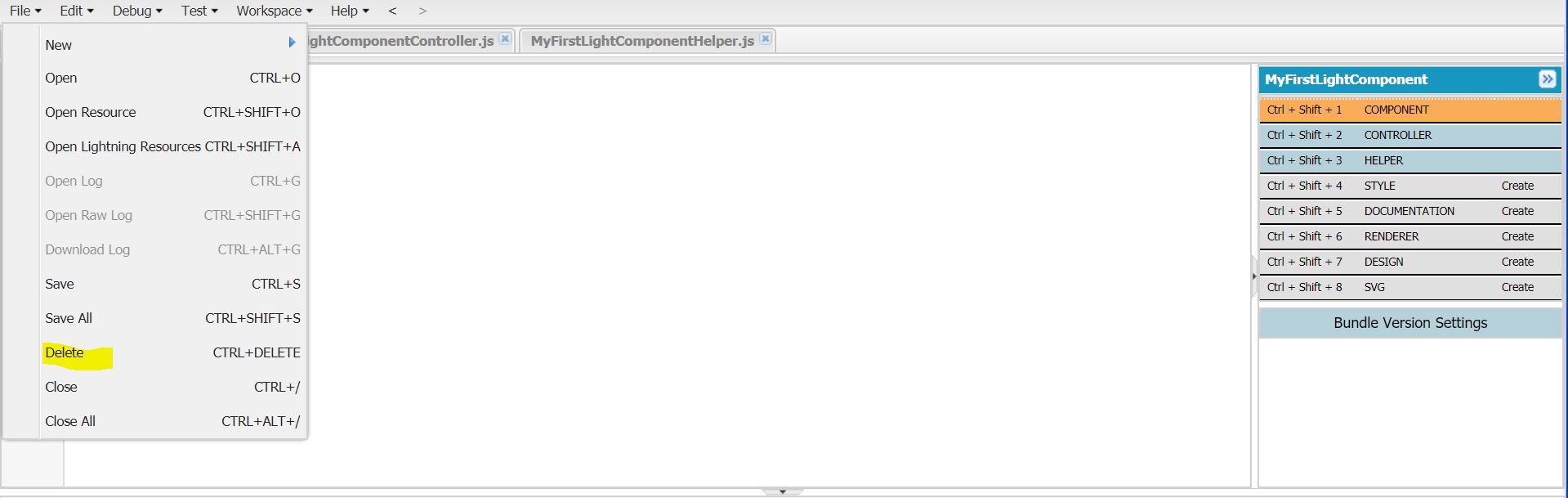
1 comment
Can we delete a design file from an aura component in Production ?