for:each template directives in LWC
for:each template directives in LWC(Lightning Web Component)
To render a list of items, use for:each directive or the iterator directive to iterate over an array. Add the directive to a nested <template> tag that encloses the HTML elements you want to repeat. We can call it for loop in LWC.
The iterator directive has first and last properties that let you apply special behaviors to the first and last items in an array.
Regardless of which directive you use, you must use a key directive to assign a unique ID to each item. When a list changes, the framework uses the key to rerender only the item that changed. The key in the template is used for performance optimization and isn’t reflected in the DOM at run time.
for:each LWC(Lightning Web Component)
When using the for:each directive, use for:item=”currentItem” to access the current item. This example doesn’t use it, but to access the current item’s index, use for:index=”index”.
To assign a key to the first element in the nested template, use the key={uniqueId} directive.
for:each LWC example
AccountHelper.cls
public with sharing class AccountHelper {
@AuraEnabled(cacheable=true)
public static List<Account> getAccountList() {
return [SELECT Id, Name, Type, Rating,
Phone, Website, AnnualRevenue
FROM Account];
}
}
accountListForEachLWC.html
<template>
<lightning-card title="Account List using for:each" icon-name="custom:custom63">
<div class="slds-m-around_medium">
<template if:true={accounts.data}>
<template for:each={accounts.data} for:item="acc">
<p key={acc.Id}>{acc.Name}</p>
</template>
</template>
<template if:true={accounts.error}>
{accounts.error}
</template>
</div>
</lightning-card>
</template>
accountListForEachLWC.js
import { LightningElement, wire } from 'lwc';
import getAccountList from '@salesforce/apex/AccountHelper.getAccountList';
export default class AccountListForEachLWC extends LightningElement {
@wire(getAccountList) accounts;
}
Here we are calling apex method to get account list. For more details refer to Call Apex Methods In LWC(Lightning web components)
accountListForEachLWC.js-meta.xml
<?xml version="1.0" encoding="UTF-8"?>
<LightningComponentBundle xmlns="http://soap.sforce.com/2006/04/metadata">
<apiVersion>48.0</apiVersion>
<isExposed>true</isExposed>
<targets>
<target>lightning__AppPage</target>
<target>lightning__RecordPage</target>
<target>lightning__HomePage</target>
</targets>
</LightningComponentBundle>
Now we can add this lwc component on home page.
- Go to Home page
- Click Setup (Gear Icon) and select Edit Page.
- Under Custom Components, find your accountListForEachLWC component and drag it on right hand side top.
- Click Save and activate.
We will have the following output:
iterator in LWC(Lightning Web Component)
To apply special behavior to the first or last item in a list, use the iterator directive, iterator:iteratorName={array}. Use the iterator directive on a template tag.
Use iteratorName to access these properties:
- value—The value of the item in the list. Use this property to access the properties of the array. For example, iteratorName.value.propertyName.
- index—The index of the item in the list.
- first—A boolean value indicating whether this item is the first item in the list.
- last—A boolean value indicating whether this item is the last item in the list.
iterator LWC Example
accountListIteratorLWC.html
<template>
<lightning-card title="Account List using iterator" icon-name="custom:custom63">
<div class="slds-m-around_medium">
<template iterator:it={accounts.data}>
<p key={it.value.Id}>
{it.value.Name}
</p>
</template>
<template if:true={accounts.error}>
{accounts.error}
</template>
</div>
</lightning-card>
</template>
accountListIteratorLWC.js
import { LightningElement, wire } from 'lwc';
import getAccountList from '@salesforce/apex/AccountHelper.getAccountList';
export default class AccountListForEachLWC extends LightningElement {
@wire(getAccountList) accounts;
}
accountListIteratorLWC.js-meta.xml
<?xml version="1.0" encoding="UTF-8"?>
<LightningComponentBundle xmlns="http://soap.sforce.com/2006/04/metadata">
<apiVersion>48.0</apiVersion>
<isExposed>true</isExposed>
<targets>
<target>lightning__AppPage</target>
<target>lightning__RecordPage</target>
<target>lightning__HomePage</target>
</targets>
</LightningComponentBundle>
Steps to add this component to the Home page is the same and output will also be the same.
For more details please refer to official link.

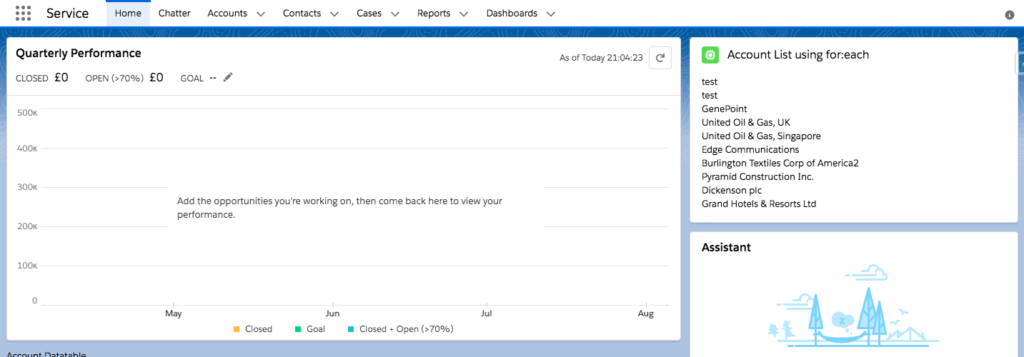
1 comment
Hello,
Please share, How to get index of iteration?