Have you run out of Dynamic Dashboard?
Have you run out of Dynamic Dashboard
Have you ever seen this error?
‘You have reached the limit for dashboards run as the logged-in user.’
When you see this error then that means your org has reached the assigned limit for dynamic dashboards. That means you will no longer be able to create dashboards that will run as the logged-in user/ the dashboard viewer.
The following are the default values:
- Enterprise Edition: up to 5 per organization.
- Performance and Unlimited Edition: up to 10 per organization.
- Developer Edition: up to 3 per organization.
If you want to increase the number of dynamic dashboards for your org than you need to pay for it as additional dynamic dashboards come at an additional price.
Or,
You can check if you have any unused dynamic dashboards which you can delete to free up the assigned count for your org.
To search for the Dynamic dashboards within your org you can choose to follow below methods:
Create a custom report on Dashboards
- In setup, search for Report Types and click “new custom Type”.
- Primary Object -> Dashboard. Give the report type a description and choose a category to store the report type.
- Select Deployed checkbox and click on Next.
- When the page reloads click on save.
- Go to your app and start creating a report by clicking on New Report.
- Select Dashboard as your report type.
- Add the Filter in the report as – Dashboard running user = Run as logged-in user, let authorised users change running user.

- Click apply and run report.
Use Workbench
- Go to Workbench
- Tick I agree to the terms of service
- Click Login with Salesforce
- Choose “SOQL Query” on Jump to. Query would look like this – SELECT FolderName,Title FROM Dashboard WHERE Type = ‘LoggedInUser’ OR Type = ‘MyTeamUser’
- Choose “Dashboard” for the Object.
- Hit Select
- Choose the columns you want to show on under Fields
- Filter results by Type = LoggedInUser
Other options you can choose:
- Determine which dashboard settings you can change from the dashboard viewer to any other option. This will help reduce the count towards your org limit. You can change the setting by editing the dashboard and clicking on the settings button

- Try to delete the dashboard from the recycle bin if even after deleting you are unable to create dynamic dashboard.

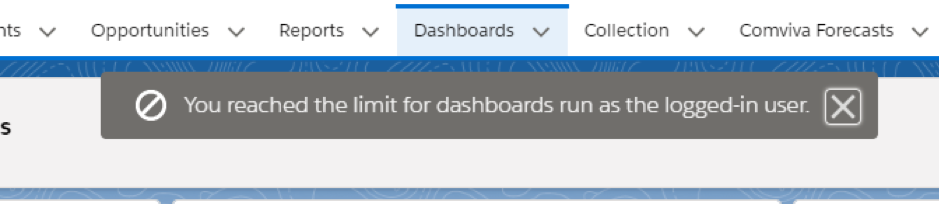
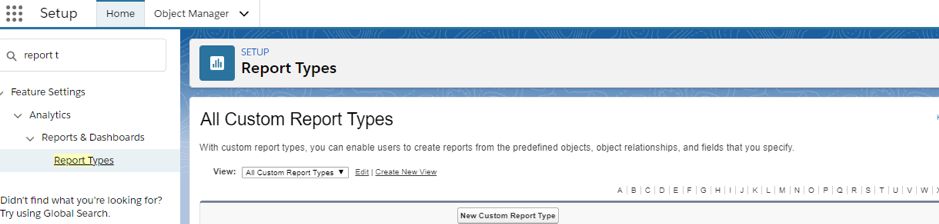
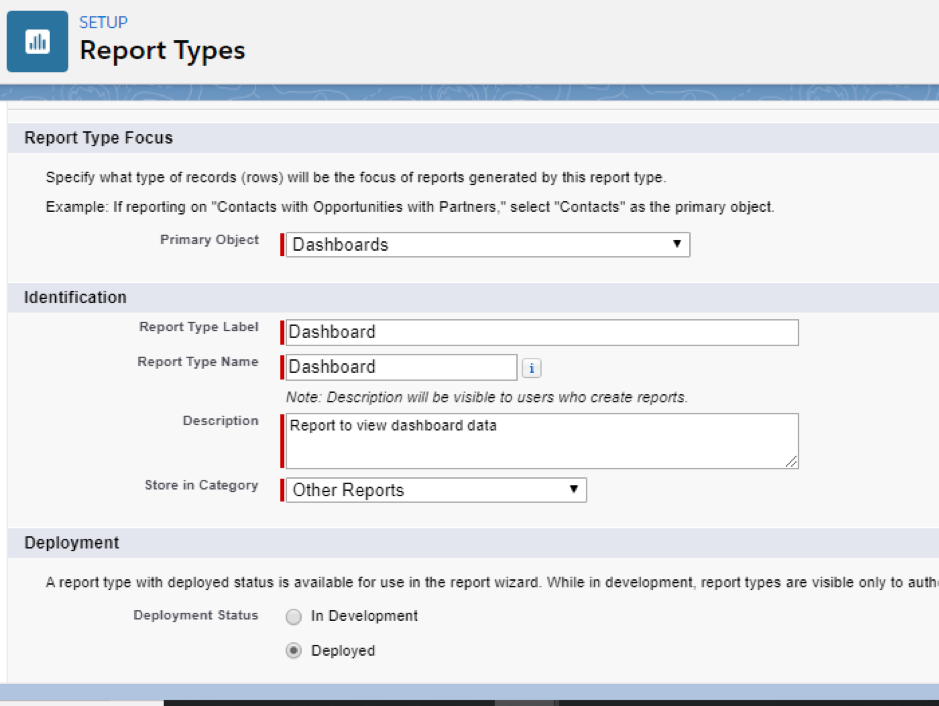
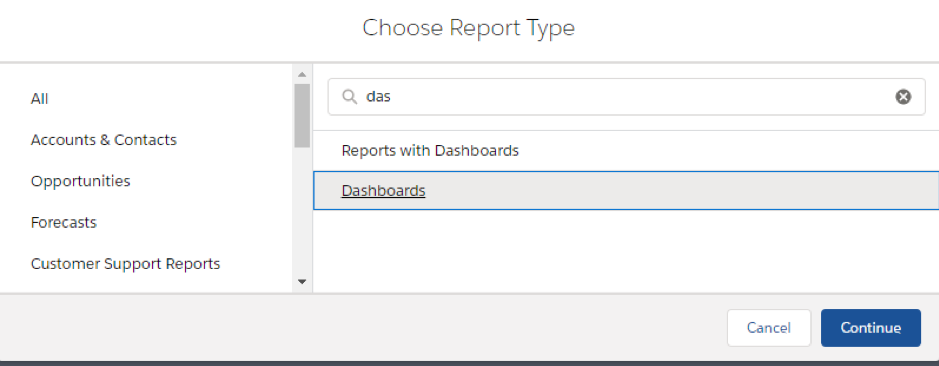
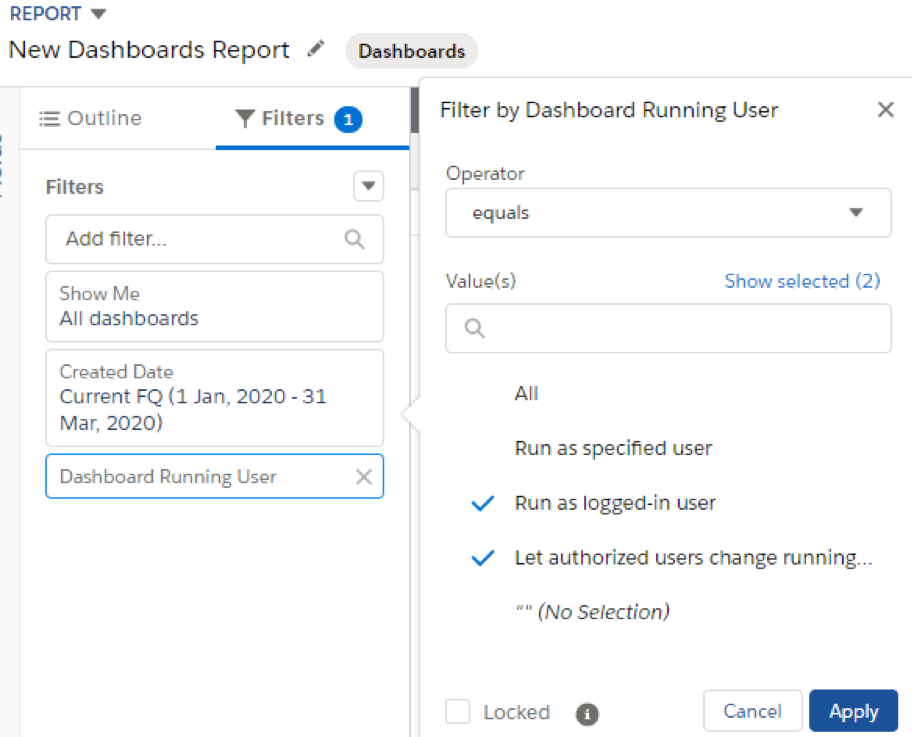
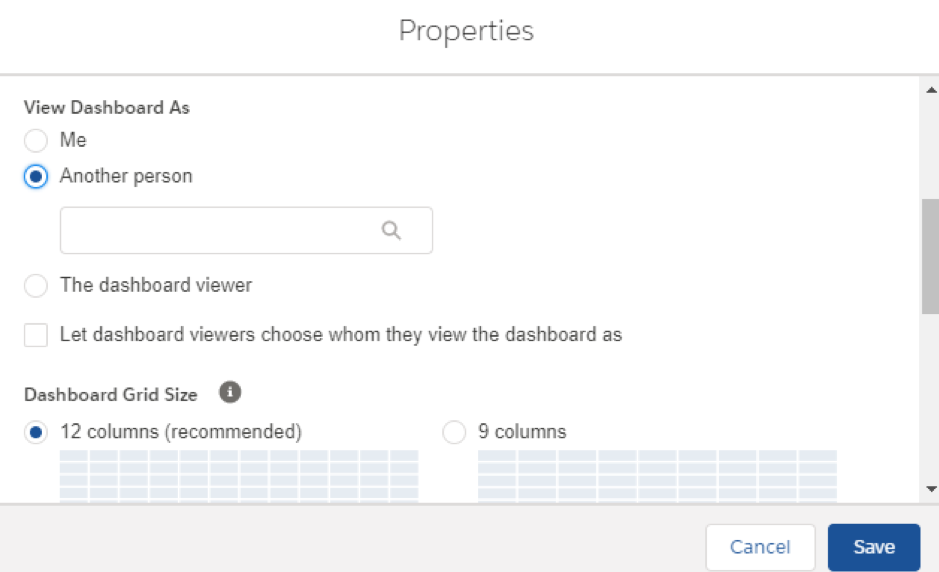
Recent Comments