Pagination using standard set controller salesforce
We can use Standard set controllers provided by salesforce to implement pagination in visualforce. It is very easy to implement pagination using standard set controller. We can easily navigate through pages, move directly to first, last page or to next or previous pages using standard set controller. We can also decide how many records should be displayed in every page. We need to instantiate the StandardSetController and use the standard methods provided by salesforce to leverage the pagination functionality.
In example below we are displaying all opportunities in visualforce page with pagination. We have specified default page size 10.
Visualforce Page:
<apex:page controller="OpportunitiesPaginationController" tabStyle="Opportunity">
<apex:form >
<apex:actionFunction name="refreshPageSize" action="{!refreshPageSize}" status="fetchStatus" reRender="pbId"/>
<apex:pageBlock id="pbId">
<apex:pageBlockSection title="All Opportunities" collapsible="false" columns="1">
<apex:pageBlockTable value="{!Opportunities}" var="oppObj">
<apex:column headerValue="Opportunity Name">
<apex:outputField value="{!oppObj.Name}"/>
</apex:column>
<apex:column headerValue="Account Name">
<apex:outputField value="{!oppObj.Account.name}"/>
</apex:column>
<apex:column headerValue="Amount">
<apex:outputField value="{!oppObj.Amount}"/>
</apex:column>
<apex:column headerValue="Stage">
<apex:outputField value="{!oppObj.StageName}"/>
</apex:column>
<apex:column headerValue="Last Activity Date">
<apex:outputField value="{!oppObj.LastModifiedDate}"/>
</apex:column>
<apex:column headerValue="Close Date">
<apex:outputField value="{!oppObj.CloseDate}"/>
</apex:column>
</apex:pageBlockTable>
<apex:panelGrid columns="8">
<apex:selectList value="{!size}" multiselect="false" size="1" onchange="refreshPageSize();">
<apex:selectOptions value="{!paginationSizeOptions}"/>
</apex:selectList>
<apex:commandButton status="fetchStatus" reRender="pbId" value="First" action="{!setCon.first}" disabled="{!!setCon.hasPrevious}" title="First Page"/>
<apex:commandButton status="fetchStatus" reRender="pbId" value="Previous" action="{!setCon.previous}" disabled="{!!setCon.hasPrevious}" title="Previous Page"/>
<apex:commandButton status="fetchStatus" reRender="pbId" value="Next" action="{!setCon.next}" disabled="{!!setCon.hasNext}" title="Next Page"/>
<apex:commandButton status="fetchStatus" reRender="pbId" value="Last" action="{!setCon.last}" disabled="{!!setCon.hasNext}" title="Last Page"/>
<apex:outputText >{!(setCon.pageNumber * size)+1-size}-{!IF((setCon.pageNumber * size)>noOfRecords, noOfRecords,
(setCon.pageNumber * size))} of {!noOfRecords}
</apex:outputText>
<apex:outputPanel >
<apex:actionStatus id="fetchStatus" >
<apex:facet name="start" >
<img src="/img/loading.gif" />
</apex:facet>
</apex:actionStatus>
</apex:outputPanel>
</apex:panelGrid>
</apex:pageBlockSection>
</apex:pageBlock>
</apex:form>
</apex:page>
Apex Code:
public class OpportunitiesPaginationController{
Public Integer size{get;set;}
Public Integer noOfRecords{get; set;}
public List<SelectOption> paginationSizeOptions{get;set;}
public OpportunitiesPaginationController(){
size=10;
paginationSizeOptions = new List<SelectOption>();
paginationSizeOptions.add(new SelectOption('5','5'));
paginationSizeOptions.add(new SelectOption('10','10'));
paginationSizeOptions.add(new SelectOption('20','20'));
paginationSizeOptions.add(new SelectOption('50','50'));
paginationSizeOptions.add(new SelectOption('100','100'));
}
public ApexPages.StandardSetController setCon {
get {
if(setCon == null) {
setCon = new ApexPages.StandardSetController(Database.getQueryLocator(
[select id,Name,AccountId,Account.name,Amount,StageName,CloseDate,LastModifiedDate from Opportunity]));
setCon.setPageSize(size);
noOfRecords = setCon.getResultSize();
}
return setCon;
}
set;
}
//Changes the size of pagination
public PageReference refreshPageSize() {
setCon.setPageSize(size);
return null;
}
// Initialize setCon and return a list of record
public List<Opportunity> getOpportunities() {
return (List<Opportunity>) setCon.getRecords();
}
}

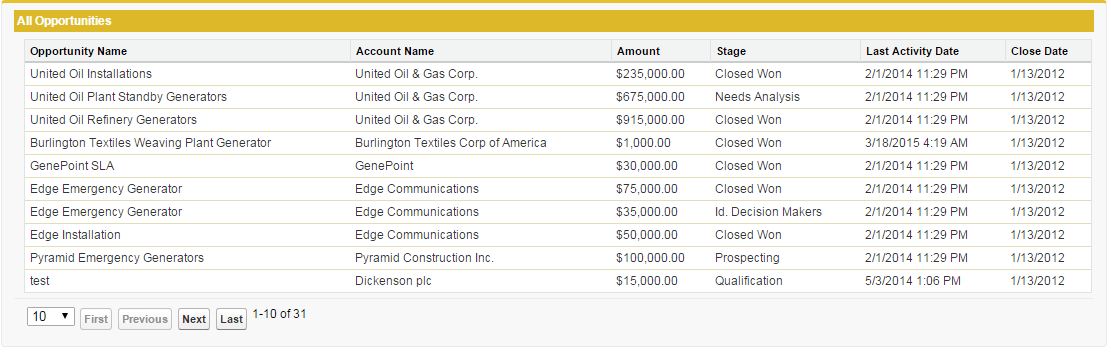
5 comments
Skip to comment form
Nice article. Thanks, it really helped me a lot.
Thank you Nitish, This is a great example and just what I was looking for.
how to write the Testclasses for this controller, which you have written. Please help me
Who can help me? I do everything the same way, but it doesn’t work for me(
u completed the test cases??