Salesforce record id hack first 3 digit
This post is going to be interesting. As we all know that each record in salesforce is identified by record id which is unique for every organisation. Salesforce record id can be 15 digit case sensitive or 18 digit case insensitive. Last three digits of 18 digit record id provide checksum of first 15 digits.
Now interesting and important point is that first 3 digits of record id determines SObject type of record. For every salesforce object first 3 digit of record id is unique. And for all standard salesforce objects, first 3 digits of record id is constant. For example, for standard Account object first 3 digit of record id is 001. Similarly for Contact object first 3 digit is 003. These first three digit of record id is known as ‘Record id prefix’.
For each custom object also, first 3 digit of record id is unique.
Trick 1:
Remembering these 3 digits of object’s record id is very useful. When we will enter first 3 digits of record id after instance URL we will be on List view page for that particular object.
Trick 2:
We can also directly go to any object tab if we remember first 3 digit of object’s record id. For example, as we know first 3 digits of Account object’s record id is 001. So if we will enter ‘001/o ‘ after instance URL, we will land to Account tab. In similar way we can go to any tab if we know or remember first 3 digits of record id.

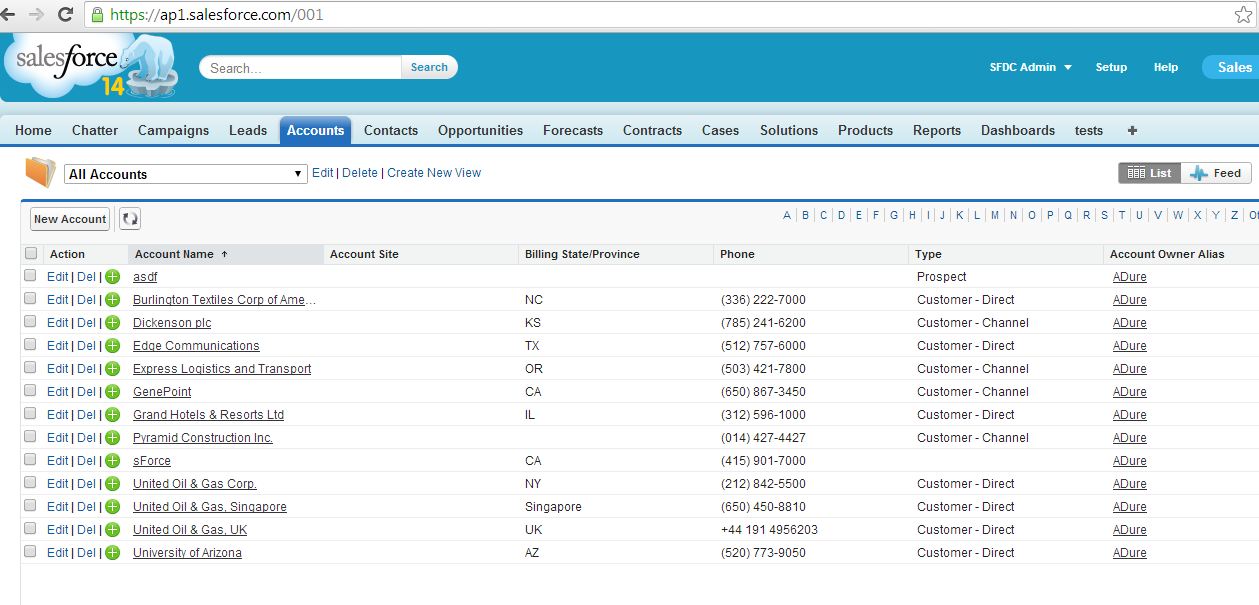

Recent Comments