Page Contents
Salesforce Spring ’21 Release Notes
All you need to know about Salesforce Spring ’21 Release Notes
Salesforce Spring ’21 Release Notes: We understand that it is difficult and a bit time-consuming to go through the entire release so here we offer to help you learn and grow in the salesforce world by presenting the summary and my most favorite feature of Salesforce Spring’ 21 Release Notes.
Do More with Opportunity Products
Give your sales team more flexibility to track information on opportunity product records. For example, a rep wants to track two delivery locations in a related list for an opportunity product record. Now you can create an object relationship and page layout to make it happen.
How: In your object management settings, create a lookup relationship between any standard or custom object and Opportunity Product (the OpportunityLineItem object). Make sure that the lookup field and related list are added to the page layouts where you want them to appear.
In this example, the Location custom object has a lookup relationship with Opportunity Product.Now reps can track the North Beach and Downtown delivery locations on the product record.
Share Records with Manual Sharing
With manual sharing in Lightning Experience, you now can share records and manage record shares in a new streamlined interface. Previously, you switched to Salesforce Classic to give specific users and user groups access to records.
Why: Click Sharing on the record that you want to share. In the Share window, you can manage who the record is shared with and share any associated records. Manual shares are available only for accounts, opportunities, cases, contacts, leads, and custom objects
End of Support for Internet Explorer 11 in Lightning Experience
Extended Support for IE11 ends on December 31, 2020. IE11 users see a permanent banner in their Salesforce org, indicating that they’re on an unsupported browser. Customers using IE11 aren’t blocked from accessing Lightning Experience, but features aren’t guaranteed to work correctly. New features are supported and available only on modern browsers.
Create More Roles
In Salesforce orgs created in Spring ’21 or later, you can create up to 5,000 roles. In existing orgs, the default limit hasn’t changed. You can create up to 500 roles and can contact Salesforce Customer Support to increase this limit. Keep in mind that to improve performance, it’s best to set up roles based on data access and eliminate any roles that aren’t needed.
SOQL Improvements
alesforce Object Query Language (SOQL) now makes it easy to include pre-defined groupings of fields within a query statement using the new FIELDS() function.In previous versions of SOQL, retrieving fields meant specifying all the names of all the fields you wanted to retrieve.he new FIELDS() function lets you select all the fields without knowing their names in advance. This eliminates the need for a round-trip to the server to prepare a SOQL statement, eliminates the need for research and a lot of typing, simplifies query statements, and makes it much easier to explore the shape of your objects.
How: Use FIELDS(ALL), FIELDS(STANDARD), or FIELDS(CUSTOM) in your SELECT statements.
For example, “Select FIELDS(ALL) from Account Limit 200 ;”
Analyze Performance For Lightning Pages Viewed on a Phone
Performance Analysis in App Builder now assesses record page performance for the phone form factor. New tabs in the Page Analysis window give you separate results for a Lightning record page when it loads on a desktop and on a phone so you can design your page for optimal performance on both.
How: To view the assessment of your record page’s performance, click Analyze from the Lightning App Builder toolbar.
UI Changes for Lightning Web Component
To enhance usability and performance, some components were switched from Aura components to Lightning Web Components (LWC). There are no reductions in functionality, but there are some minor UI differences.
How: When your users try to edit a record that they don’t have access to, now they get an error message after they try to save instead of after the initial edit form loads. This change makes the error behavior consistent across forms, detail pages, and inline editing.
When your users create, edit, or clone accounts, leads, contacts, and opportunities, the edited fields are now highlighted. Edited fields also show an undo button to revert changes. Errors now appear in the footer instead of at the top of the page. Errors messages are hidden automatically after users click a link within the error message. Previously, highlights, undo, and footer errors were available only for custom objects.
Success toast notifications for creating and cloning records now provide a link to the relevant record. Previously, links were included only when creating a record from a related list. For success toasts, if a record name isn’t available, the record ID is provided instead.
More Support for Dynamic Actions
Assign actions in the Lightning App Builder instead of the page layout, and apply filters to control when and where actions appear for users.
How: To add an action in any of the dynamic actions scenarios, click Add Action (1) in the properties pane. In the Actions modal, choose an action and click Add Filter (2) to assign visibility rules based on record field, device type, and other filters. An eye icon  (3) next to an action’s name indicates that visibility rules are applied. If you migrated actions from a page layout, you can modify them in the Actions modal.
(3) next to an action’s name indicates that visibility rules are applied. If you migrated actions from a page layout, you can modify them in the Actions modal.
Better User Experience with Release Notes on Salesforce Help
The main Salesforce Release Notes moved to Salesforce Help where they now live in harmony with our help and other technical content plus the release notes for Commerce Cloud, Marketing Cloud, and Customer 360. Quite simply, the Release Notes on Salesforce Help provide the best experience for you, our customers. Continue to enjoy the features you know and love, such as version switching and easy PDF downloads, while you also get better search, filtering, case logging, feedback options, and more. Find it all in a cleaner and easier to use interface.
Permissions Removed for Guest Users
Salesforce is removing the View All, Modify All, edit, and delete object permissions on all objects for guest users in new and existing orgs. These permissions are removed for custom objects and standard objects. Guest users can only have read and create object permissions.
How: The View All, Modify All, edit, and delete object permissions are permanently removed and can’t be enabled for guest users in profiles or permission sets.Guest users also lose access to other permissions that are included in those permission sets and permission set groups.If guest users are removed from permissions sets or permission set groups because they have the Modify All, View All, edit, or delete object permissions, and lose other functionality, clone the permission set with the permissions allowed, and assign the new permission set to the guest user.
Embed Lightning Scheduler Flows into Other Flows
Lightning Scheduler flow type now supports subflows. You can call a Lightning Scheduler flow from within another flow that is of the Lightning Scheduler flow type. For example, you can create and add a simple Lightning Scheduler flow to the account page that asks users whether they want to create or modify an appointment, and then it launches the related flow.
How: Create a Lightning Scheduler flow. In Flow Builder, drag the Subflow element onto the canvas. In the Referenced Flow field, search for and select a Lightning Scheduler service appointment flow.
Track Accounts as Campaign Members (Beta)
You can now add account records as members of a campaign. Focus your attention on important accounts in the tables, related lists, and reports that contain campaign members.
How: Turn on the Accounts as Campaign Members setting in Salesforce Setup. Updated and new reports become available. To see campaigns on your account records, add the Campaign History and Campaigns related lists to your account page layout.
Build Your Own (LWR)
Build Fast, Efficient Experiences with the Build Your Own (LWR) Template (Generally Available)
The Build Your Own (LWR) template, which was previously available as a pilot program, is now generally available. Develop blazing fast digital experiences, such as websites, microsites, and portals, using the Lightning Web Components programming model. Powered by the new Lightning Web Runtime (LWR), this customizable template delivers unparalleled page performance and improves developer productivity.
n addition to providing exceptional performance, the template:
- Provides custom URL paths for unauthenticated sites, meaning no more /s cluttering up your site’s URL—for example, https://mycustomdomain.com/mypage.
- Supports the development of reusable Lightning web components and themes that follow modern web standards.
- Includes Apex and User Interface API support, so you can access Salesforce records, SOSL, and more, to provide data-rich experiences for your customers.
Find out more details here.
lightning:navigation in Aura Sites
lightning:navigation in Aura Sites Now Supports generateUrl with More actionNames
The lightning:navigation component now supports generateURL using a pageReference with the New, Edit, and Clone actionNames. Previously, only the View actionName was supported. Standard record pages with edit and clone actions and standard object pages with a new action now return a URL that can be used to navigate to the action specified by the pageReference. The behavior of the navigate call usinglightning:navigation hasn’t changed.
Original Territory Management Is Being Retired
The original territory management feature is scheduled for retirement as of Summer ’21. After the feature is retired, users can’t access the original territory management feature and its underlying data. We encourage you to migrate to Enterprise Territory Management.
Add or Remove Drop Shadows in the Tile Menu Component
Use the new Show drop shadow setting to choose whether to show a drop shadow on your tile images in the Tile Menu component. Previously, the drop shadow was always on by default.
Access Custom Metadata Type Records Using Static Methods
Use the Apex getAll(), getInstance(recordId), getInstance(qualifiedApiName), and getInstance(developerName) methods to retrieve information from custom metadata type records faster. These methods don’t rely on the SOQL engine and return the sObject details directly from the call.
Why: The following example uses the getAll() method. The custom metadata type named Games has a field called GameType. This example determines if the field value of the first record is equal to the string PC.
List<Games__mdt> mcs = Games__mdt.getall().values();
boolean textField = null;
if (mcs[0].GameType__c == 'PC') {
textField = true;
}
system.assertEquals(textField, true);Convert Leads to a Person Account and a Business Account at the Same Time with New LeadConvert Methods
If your customers include individuals and groups, your sales teams can associate converted leads with a person account and a business account simultaneously. For example, a bank can create person accounts for each member of a family and group the family into a business account.
How: For Salesforce orgs that use APEX Lead Convert, Person Accounts, and Contacts to Multiple Accounts, new methods are available on the LeadConvert() class. These methods allow converting leads into a business account and a person account instead of contact. More Details can be found here.
Features Deprecated /Retired:
Below are the Features worth noting that has been deprecated or Retried:
Original Territory Management Is Being Retired
Aura Components in the UI Namespace Are Being Deprecated
End of Support for Internet Explorer 11 in Lightning Experience
Salesforce Spring 21 Release Date
For the Spring ‘21 Release, Salesforce will upgrade the preview instances to Spring ‘21 on January 8 and January 9, 2021, and non-preview instances to Spring ‘21 on February 12 and February 13, 2021. Click on this link for more details.
Salesforce Spring ’21 Release Date Schedule Calendar
For more details on the release calendar, please visit salesforce website.
Stay Safe. Happy Learning 🙂


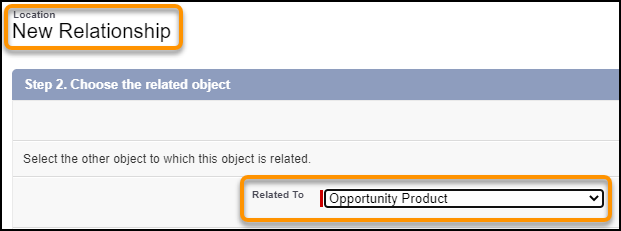
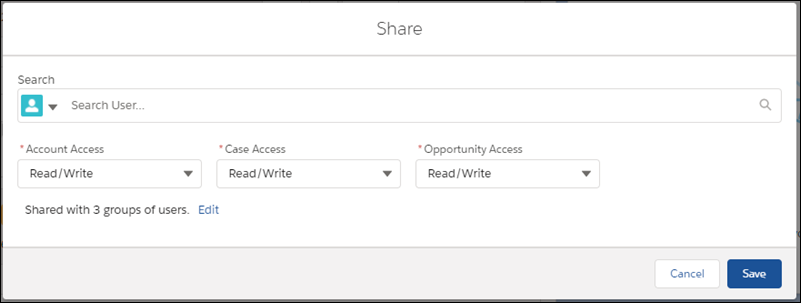
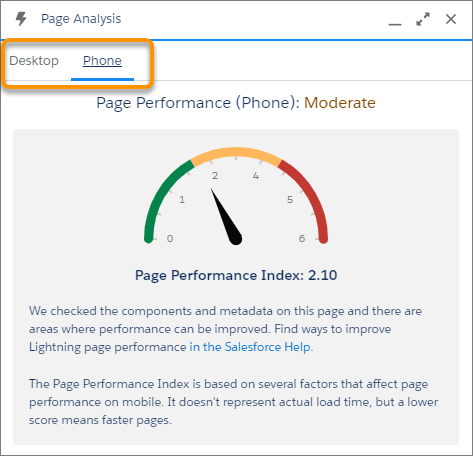
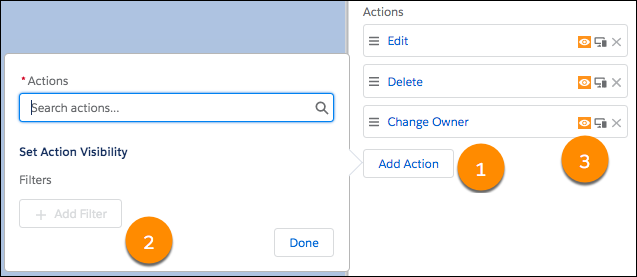
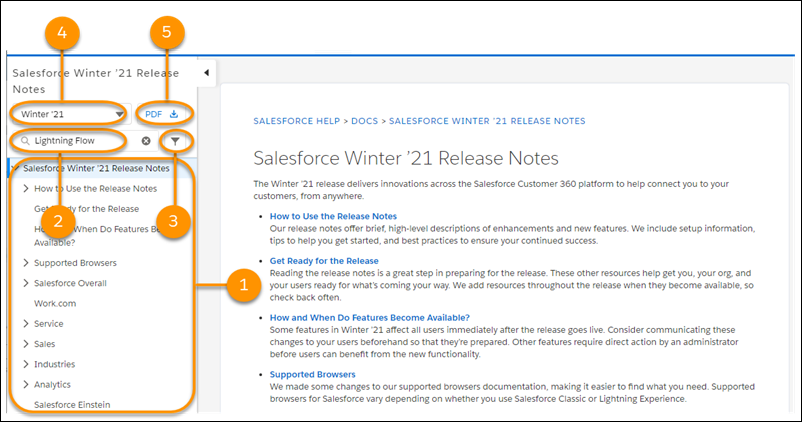

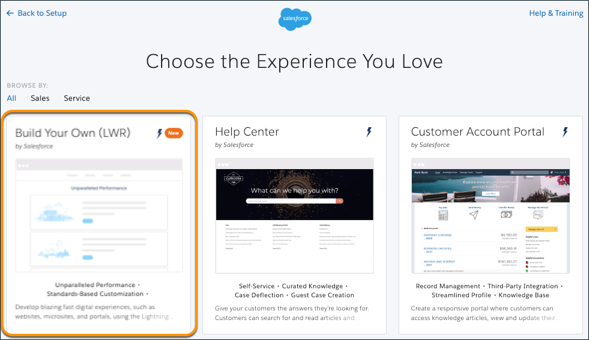
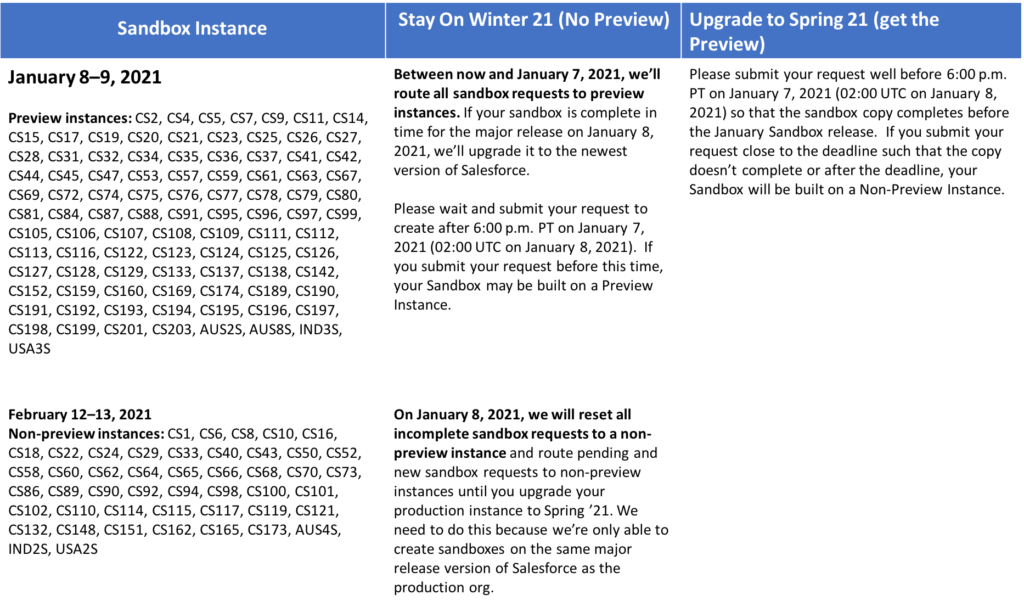
2 comments
1 ping
Thanks for the info Ankush, very helpful.
Great job breaking down the otherwise convoluted release notes. I was able to scan through here and learn some things I missed before. I’m not able to see the manual sharing button which is odd, but I am very excited about the new SOQL FIELDS() and use of prior value in flows!
[…] SFDC Point […]