Page Contents
Salesforce Winter ’21 Release Notes
All you need to know about Salesforce Winter ’21 Release Notes
Salesforce Winter ’21 Release Notes: We understand that it is difficult and a bit time-consuming to go through the entire release so here we offer to help you learn and grow in the salesforce world by presenting the summary and my most favorite feature of Salesforce Winter’ 21 Release Notes.
Dynamic Forms
Dynamic Forms is the next step in the evolution of Lightning record pages. It adds the ability to configure record detail fields and sections inside the Lightning App Builder. This feature, which is now generally available and enabled for everyone, includes some changes since the beta release.
Open an existing record page in the Lightning App Builder, then click Upgrade Now from the Record Detail properties pane to launch the Dynamic Forms migration wizard. With only a few clicks, the wizard adds fields and field sections to the page for you.
Changes Since Beta:
- Dynamic Forms is now on for everyone in supported editions. The ability to turn it on and off for your org from the Record Page Settings node in Setup is removed.
- Universally required fields moved to their own section of the palette and have distinctive icons.
- Packaging is now supported for pages that contain Dynamic Forms components (Field, Field Section).
- Enhanced support for Dynamic Forms during edit, create, and clone.
- Several limitations and known issues are resolved.
Scan a Barcode in a Lightning Web Component (Beta)
Use the BarcodeScanner API to add barcode scanning to your Lightning web components. Scan UPC, QR, and other standard barcode types from Lightning components running on a mobile device. Look up product details, record inventory scans, save contact details from a conference badge—your code, your way!
Scan Barcodes on a Mobile Device (Beta)
Interactively Create Engaging Email Templates
Create email templates faster and more easily with visual tools in Email Template Builder. Instead of adding HTML code, your users can drag elements to create effective email templates. They can compose email templates with a few clicks to place design elements right where they want them.
After creating a Lightning email template, users with the correct permission see the Edit in Builder button.
Click Edit in Builder to open Email Template Builder.
Choose a component (1) and drag it to the canvas (2). Change the details and style of the component using the properties panel (3).
Display Survey Pages Based on Your Data
Let data in your Salesforce org determine which survey page participants view next. Use variables to define conditions in your page branching logic. Use associated record merge field variables and participant record merge field variables to define field-level conditions. Use org variables to define conditions based on your org’s information. Use custom variables to define conditions based on values that you define.
Auto Add Fields to Custom Report Types
It’s time-consuming to add new custom fields to your reports, especially when you have many custom report types. Now with Auto Add, custom fields that you add to a Salesforce object are added automatically to all the custom report types based on that object. When you create a report from the custom report type, all the custom fields are right there for you to add to your report.
How: From Setup, in the Quick Find box, enter Reports and Dashboards Settings, and then select Reports and Dashboards Settings. Select Auto add new custom fields to custom report type layouts and then click Save.
You can now add new custom fields to a report built from an existing custom report type from the Fields pane in the report builder. All custom fields for the Salesforce object are automatically included in the Fields list, and you can drag any of them to the Columns list.
Salesforce Anywhere
Salesforce Anywhere is the future experience of CRM — making Salesforce real time. Get alerts about changes to the Salesforce data you care about. Update your Salesforce data in just a few taps with suggested actions. Collaborate in context with chat. Search and view your Salesforce data. And integrate Salesforce Anywhere chat and alerts into your business processes with Lightning Flow and Process Builder.
Salesforce Anywhere Release Notes (Beta)
Find Changed Deals at a Glance
Opportunity deal change highlights help your sales team prioritize work by showing recent changes to amounts and close dates. For example, knowing which deals changed helps sales managers with their weekly coaching sessions. In the opportunities list view and Kanban view, text colors and arrows indicate amounts and close dates that changed during the last 7 days. And users can hover over an arrow to get details.
How: Opportunity deal change highlights are turned on by default, but you can turn them off (and back on) via Opportunity Settings in Setup.
Salesforce Lightning Flow
Trigger flows to run when records are deleted. Debug flows as another user, and debug autolaunched flows right in the canvas (beta). Optimize the layout of your flow screens with sections and columns (pilot). Let Flow Builder connect and align elements for you (beta). Launch a record-triggered flow or execute a decision outcome only when the record is updated to meet your criteria. Apply custom logic to record queries and condition requirements throughout your flows.
Shorten Your Visualforce URLs
We’re removing the instance names from Visualforce and other URLs through a release update. The Stabilize URLs for Visualforce, Experience Builder, Site.com Studio, and Content Files update is enforced in Summer ’21.
Customize Components with Lightning Design System Styling Hooks
Lightning Design System Styling Hooks provide you with a set of CSS custom properties so you can customize a component’s look and feel. In Winter ’21, a limited set of CSS custom properties is available for component-level customizations.
As a beta feature, Lightning Design System Styling Hooks is a preview. It isn’t part of the “Services” under your master subscription agreement with Salesforce. Use this feature at your sole discretion, and make your purchase decisions only on the basis of generally available products and features. Salesforce doesn’t guarantee the general availability of this feature within any particular time frame or at all, and we can discontinue it at any time. This feature is for evaluation purposes only, not for production use. It’s offered as-is and isn’t supported, and Salesforce has no liability for any harm or damage arising out of or in connection with it. All restrictions, Salesforce reservation of rights, obligations concerning the Services, and terms for related Non-Salesforce Applications and Content apply equally to your use of this feature. You can provide feedback and suggestions for Lightning Design System Styling Hooks in the IdeaExchange group in the Trailblazer Community.
LWC-Based Template
Build Fast, Efficient Experiences with the LWC-Based Template (Pilot)
Develop communities that load quickly and scale well using the Build Your Own (LWC) template. Based on Lightning Web Components (LWC), a programming model that delivers exceptional performance, this lightweight template supports fully custom solutions. The template, now available as a pilot, includes some changes since the previous release.
We provide the Build Your Own (LWC) template to selected customers through a pilot program that requires agreement to specific terms and conditions. To be nominated to participate in the program, contact Salesforce. Pilot programs are subject to change, and we can’t guarantee acceptance.
Alternatively, you can access a developer preview of the template in Developer editions without signing up for the pilot program. Developer preview participants can create up to 100 sites, whereas pilot participants can create only two.
Regardless of edition, the template isn’t generally available unless or until Salesforce announces its general availability in documentation or in press releases or public statements. We can’t guarantee general availability within any particular time frame or at all. Make your purchase decisions only on the basis of generally available products and features. You can provide feedback and suggestions for the template in the Lightning Web Runtime Communities group in the Trailblazer Community.
For all the features for Winter 21 Release Notes, please refer to the Salesforce website.
Salesforce Winter 21 Release Date
Here’s the new Winter ’21 release schedule:
- Sandbox preview: The Sandbox Preview window for Winter ’21 begins on September 11, 2020. You must have an active sandbox on a preview instance before then to take advantage of the preview.
Salesforce Winter ’21 Release Date Schedule Calendar
For the Winter ’21 Release, we will upgrade the preview instances to Winter ’21 on September 11 and September 12, 2020, and non-preview instances to Winter ’21 on October 16 and October 17, 2020.
Once you locate your current sandbox instance, use the chart below to determine if, when, and what action you should take on your sandbox.
For more details on the release calendar, please visit salesforce website.


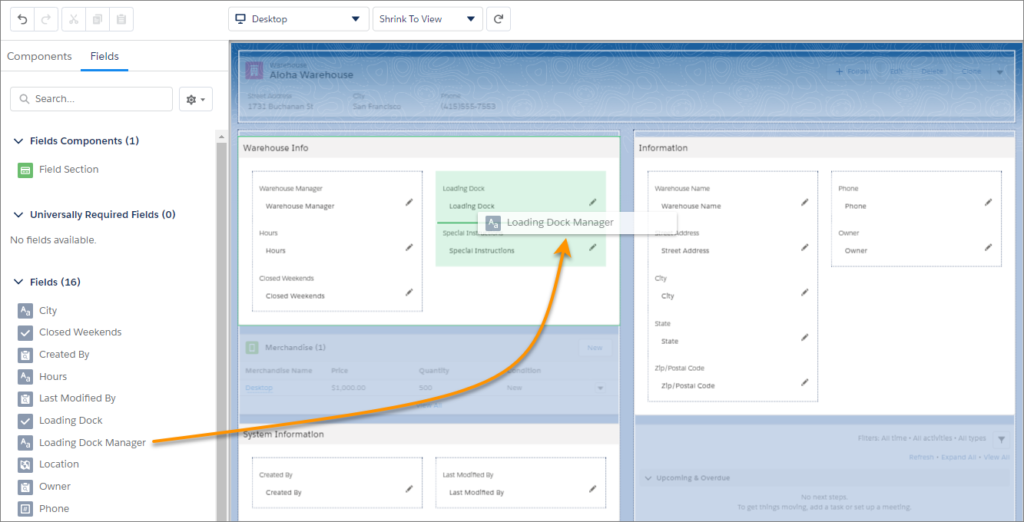
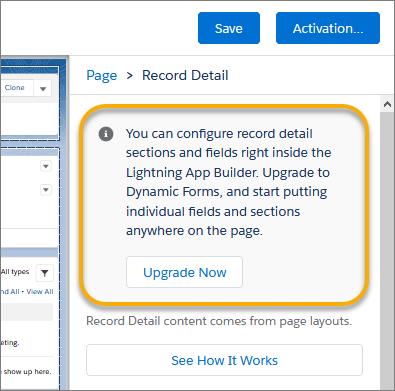
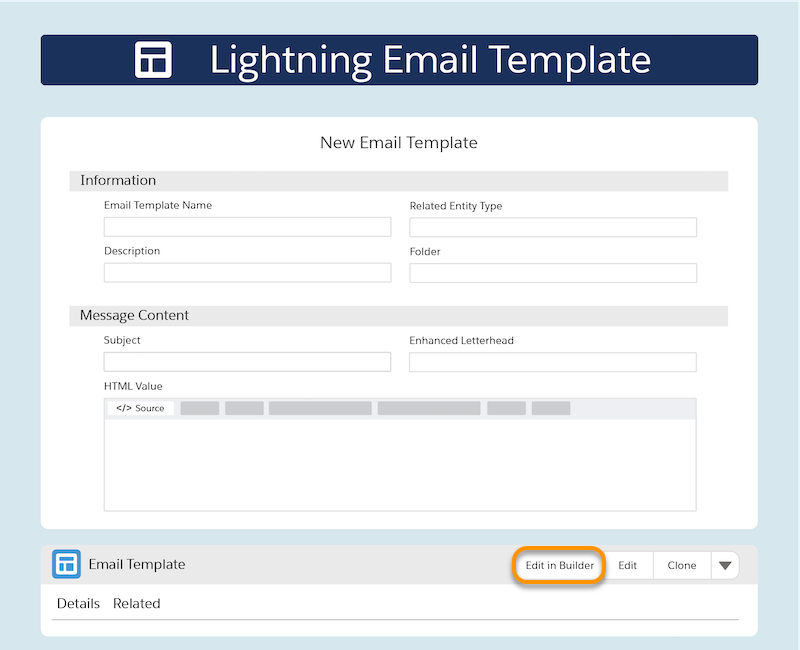
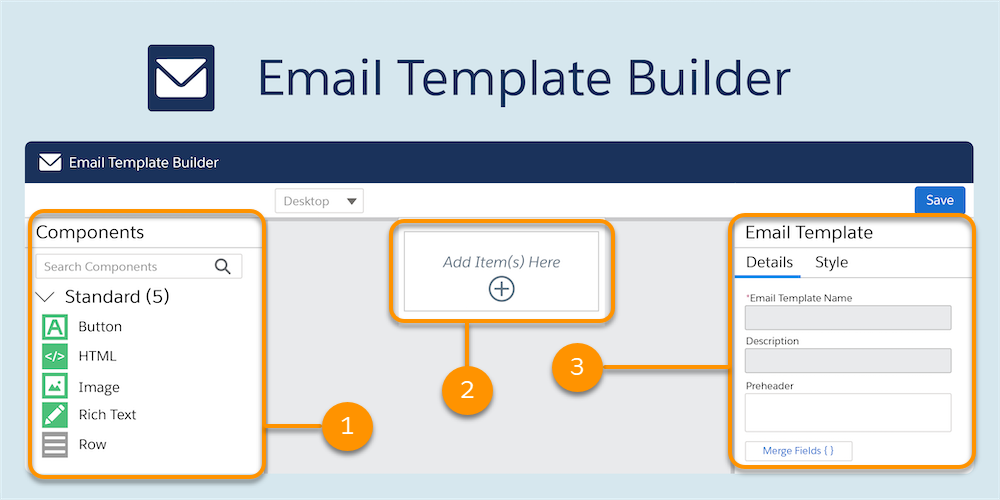
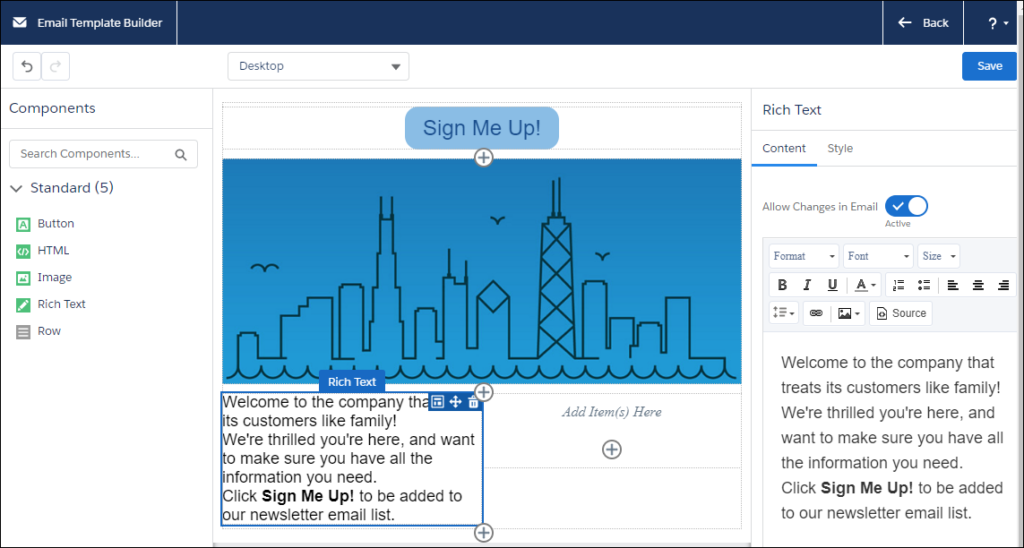
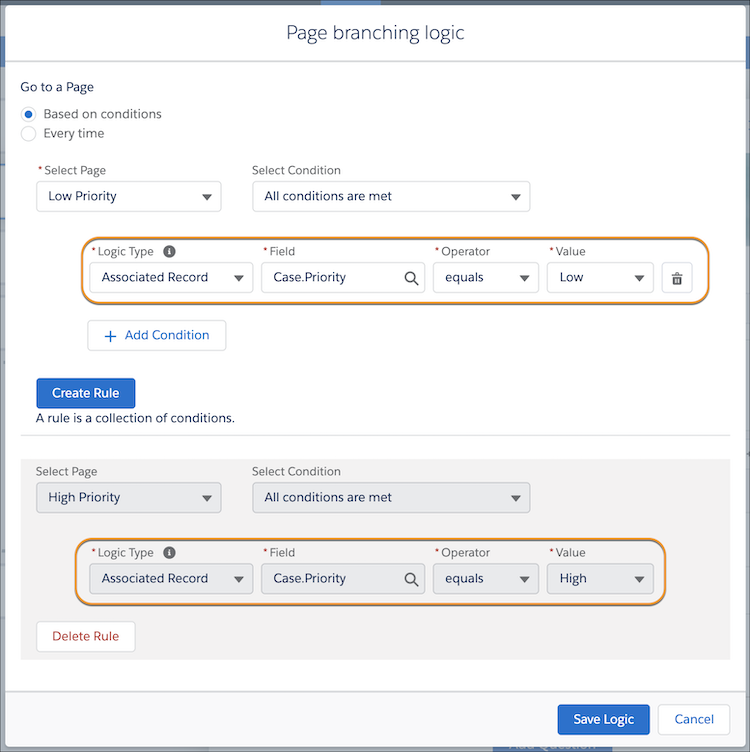
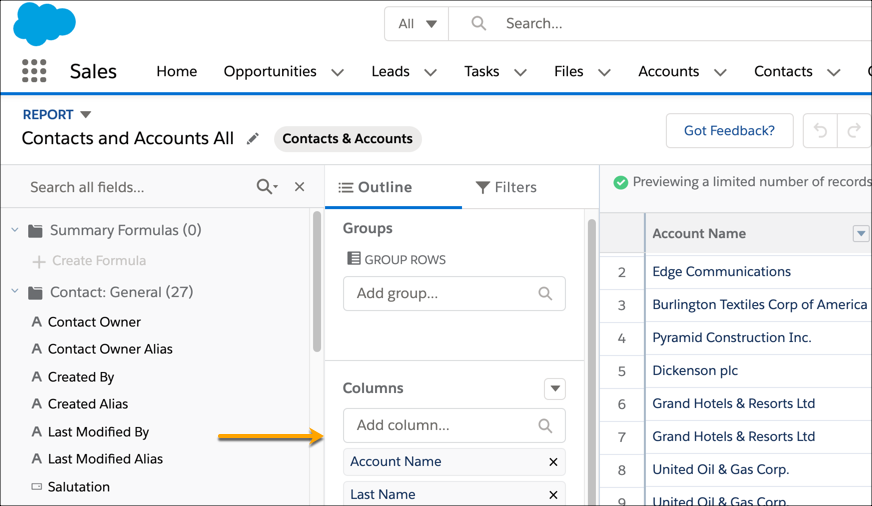
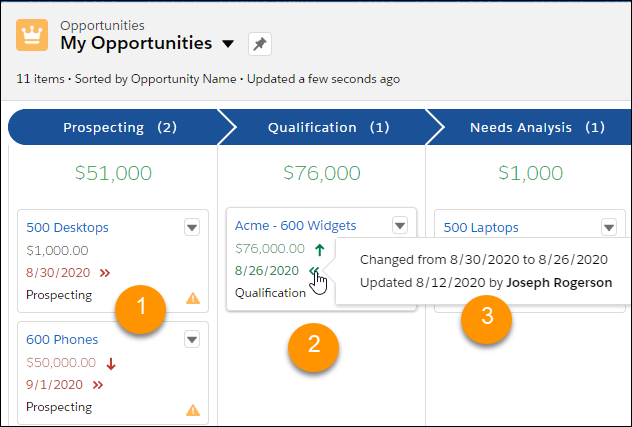

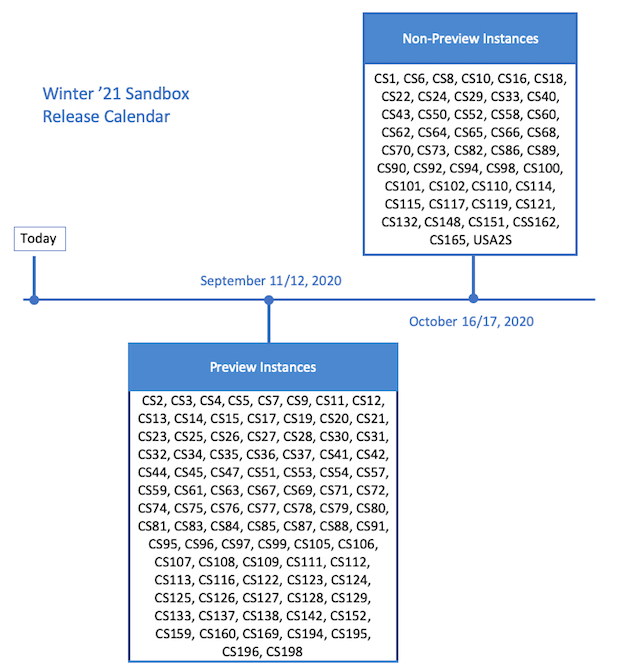
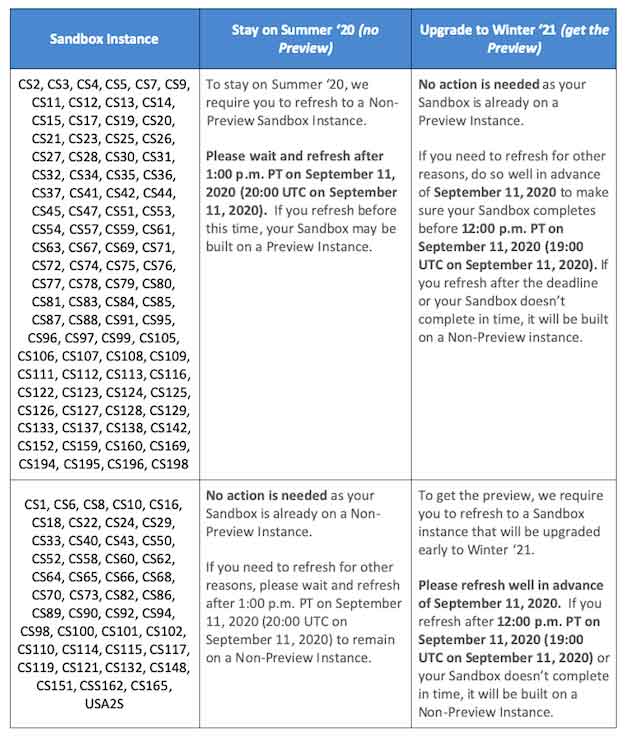
Recent Comments