actionPoller visualforce salesforce Actionpoller acts as a timer in visuaflorce page. It is used to send an AJAX request to the server depending on the timeinterval that we specify in interval attribute (time interval has to be specified or else it defaults to 60 seconds).Each request can result in a full or partial page update. <apex:actionPoller> has following important attributes: …
Tag: Visualforce
Permanent link to this article: https://www.sfdcpoint.com/salesforce/actionpoller-visualforce-salesforce/
Feb 08
Immediate attribute of commandbutton and commandlink in visualforce
Immediate attribute of commandbutton and commandlink in visualforce This is basically used when we don’t want our validation rules to be fired during any server request. It is a Boolean value that specifies whether the action associated with this component should happen immediately, without processing any validation rules associated with the fields on the page. …
Permanent link to this article: https://www.sfdcpoint.com/salesforce/immediate-attribute-commandbutton-commandlink-visualforce/
Feb 08
actionfunction visualforce salesforce
actionfunction visualforce salesforce action function in salesforce apex:actionFunction visualforce salesforce actionfunction visualforce salesforce. apex:actionFunction component provides support for invoking controller action methods directly from JavaScript code using an AJAX request. It is different from actionsupport which only provides support for invoking controller action methods from other Visualforce components, actionfunction defines a new JavaScript function which can then be …
Permanent link to this article: https://www.sfdcpoint.com/salesforce/actionfunction-visualforce-salesforce/
Feb 07
actionstatus visualforce salesforce
actionStatus visualforce salesforce actionStatus visualforce component displays the status of an AJAX update request. An AJAX request can either be in progress or complete. Depending upon the AJAX request status (whether AJAX request is in progress or complete), this component will display different message to user. In many scenarios AJAX request takes some time. So …
Permanent link to this article: https://www.sfdcpoint.com/salesforce/actionstatus-visualforce-salesforce/
Feb 07
Actionsupport in visualforce in salesforce
actionsupport in visualforce actionSupport component adds AJAX support to other components in visualforce. It allows components to be refreshed asynchronously by calling the controller’s method when any event occurs (like click on button). It allows us to do partial page refresh asynchronously without refreshing full page. In the example below, initially count value is set to …
Permanent link to this article: https://www.sfdcpoint.com/salesforce/actionsupport-visualforce-salesforce/
Feb 04
Export to Excel with multiple worksheets in visualforce
Export to Excel with multiple worksheets in visualforce We need to use XML tags to get the excel with multiple worksheets. We can use visualforce tags also with XML tags. We can use Styles like color , size , height for formatting the cells of excel sheet. For XML spreadsheet reference, go to XML Spreadsheet …
Permanent link to this article: https://www.sfdcpoint.com/salesforce/export-excel-multiple-worksheets-visualforce/
Permanent link to this article: https://www.sfdcpoint.com/salesforce/show-error-message-visualforce-page/
Feb 03
Export to Excel using VisualForce Page
Export to Excel using VisualForce Page By simply modifying the ContentType attribute on the <apex:page> tag, your Visualforce page code will automatically generate an Excel document. For example, the following code will create a table of Contact data for a given Account. After # in the contentType attribute value, it is the name of the excel file that will …
Permanent link to this article: https://www.sfdcpoint.com/salesforce/export-excel-using-visualforce-page/
Permanent link to this article: https://www.sfdcpoint.com/salesforce/select-all-checkbox-using-javascript-in-visualforce-page/
- 1
- 2

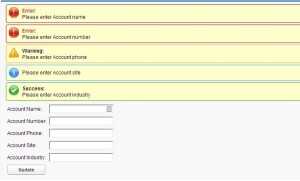

Recent Comments